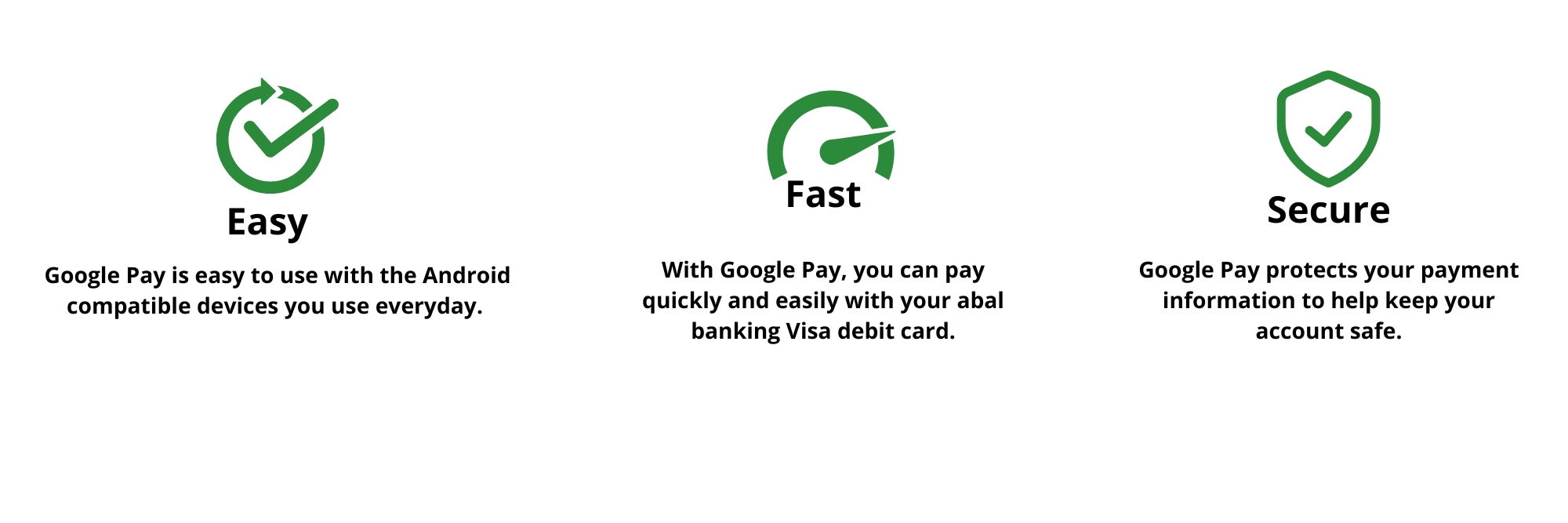 Adding your card to Google Pay
Adding your card to Google Pay
Download the Google Pay app from Google Play or the App Store. Follow the instructions to add a card. Verify your card if needed,
then you’re all set!
Prefer to do things on your desktop? Get set up at pay.google.com.
Please note: Your Android device must be running on Lollipop 5.0+, support near field communication (NFC) and host card emulation (HCE) technology to use Google Pay.
An Account balance of $1 (AUD) minimum is required in your abal banking transaction account that is linked to the Visa debit card to register your card successfully.
How to use Google Pay
Paying in stores
Wake up your Android phone and hold it near the terminal until you see a check mark. You don’t even need to open the app.
Where to use Google Pay
Google Pay can be used anywhere you can tap and pay
Paying online or in apps
Once you’ve added a card, you won’t need to enter your payment information again. Just choose Google Pay at checkout, confirm your purchase, and you’re all set.
Frequently Asked Questions
For frequently asked questions, download our FAQs page.
Important Information
Google Pay Terms & Conditions, please view our current Product Disclosure Statement
Google, Android, Google Pay, the Google Pay Logo, Google Play and other marks are trademarks of Google LLC.




